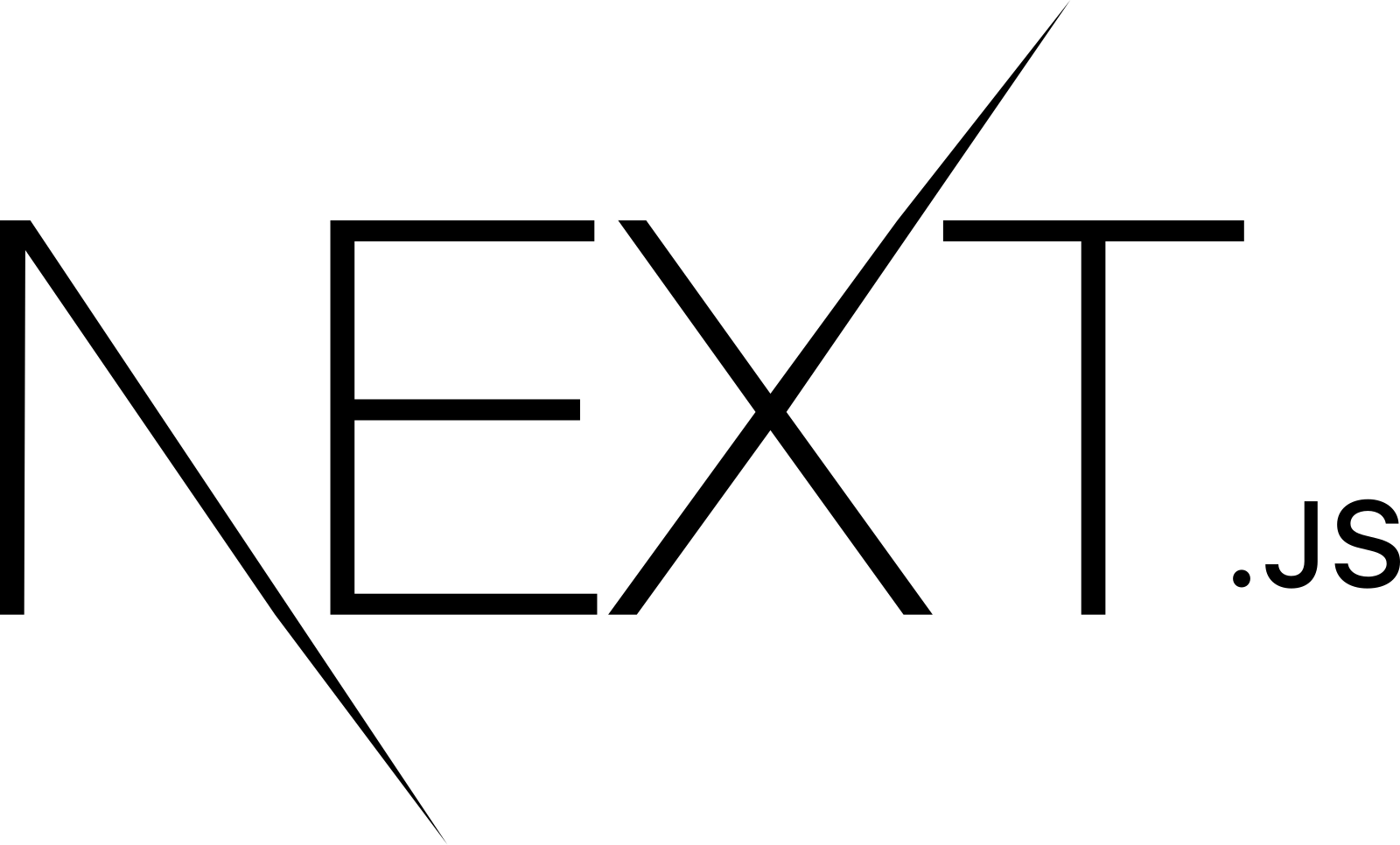
Page Router and App Router in Next.js
My Journey with Next.js: From Page Router to App Router
Today, I’d like to share my experience using both Page Router and App Router in Next.js.
I still vividly remember when I first started with Next.js. The Pages Router was incredibly intuitive at first. The way routing worked automatically just by creating files in the /pages directory was very appealing.
For example, when building a blog system, it looked something like this:
// pages/blog/[id].tsx
interface Post {
id: string;
title: string;
content: string;
}
interface Props {
post: Post;
}
export async function getServerSideProps({
params,
}: {
params: { id: string };
}) {
const { id } = params;
const post = await fetchPost(id);
return {
props: { post },
};
}
export default function BlogPost({ post }: Props) {
return (
<div>
<h1>{post.title}</h1>
<p>{post.content}</p>
</div>
);
}
It was really simple and easy to understand. Server-side rendering could be implemented easily with getServerSideProps as well.
However, There Were Drawbacks
As the project grew larger, several inconveniences began to emerge. Layout implementation, in particular, became quite troublesome.
// pages/_app.tsx (Pages Router)
function MyApp({ Component, pageProps }: AppProps) {
return (
<Layout>
<Header />
<Sidebar />
<Component {...pageProps} />
<Footer />
</Layout>
);
}
While it was easy to apply the same layout to all pages, it became quite cumbersome when trying to apply different layouts to specific pages.
Transitioning to App Router
When Next.js 13 was announced, I discovered the App Router. The same blog system transformed into this when implemented with App Router:
// app/blog/[id]/page.tsx
interface PageProps {
params: {
id: string;
};
}
async function BlogPost({ params }: PageProps) {
const post = await fetchPost(params.id); // automatically a server component
return (
<article>
<h1>{post.title}</h1>
<p>{post.content}</p>
</article>
);
}
The layout implementation also became much more intuitive:
// app/blog/layout.tsx
export default function BlogLayout({
children,
}: {
children: React.ReactNode;
}) {
return (
<div className="blog-layout">
<nav className="blog-nav">
<BlogNavigation />
</nav>
{children}
</div>
);
}
Real-World Usage Comparison
1. Data Loading Patterns
Pages Router:
// pages/products/[id].tsx
interface Product {
id: string;
name: string;
price: number;
}
export async function getServerSideProps({
params,
}: {
params: { id: string };
}) {
const product = await fetchProduct(params.id);
const recommendations = await fetchRecommendations(params.id);
return {
props: {
product,
recommendations,
},
};
}
export default function ProductPage({
product,
recommendations,
}: {
product: Product;
recommendations: Product[];
}) {
return (
<div>
<ProductDetails product={product} />
<Recommendations items={recommendations} />
</div>
);
}
App Router:
// app/products/[id]/page.tsx
import { Suspense } from "react";
interface Product {
id: string;
name: string;
price: number;
}
interface PageProps {
params: {
id: string;
};
}
export default async function ProductPage({ params }: PageProps) {
const product = await fetchProduct(params.id);
return (
<div>
<ProductDetails product={product} />
<Suspense fallback={<RecommendationsSkeleton />}>
<AsyncRecommendations productId={params.id} />
</Suspense>
</div>
);
}
With App Router, the user experience improved as we could load recommended products in parallel using Suspense.
2. Error Handling
Pages Router:
// pages/dashboard.tsx
export default function Dashboard() {
if (error) {
return <ErrorComponent error={error} />;
}
return <DashboardContent />;
}
App Router:
// app/dashboard/error.tsx
"use client";
interface ErrorBoundaryProps {
error: Error;
reset: () => void;
}
export default function ErrorBoundary({ error, reset }: ErrorBoundaryProps) {
return (
<div>
<h2>Something went wrong!</h2>
<button onClick={reset}>Try again</button>
</div>
);
}
3. Loading State Handling
Pages Router:
// pages/search.tsx
export default function SearchPage() {
const [isLoading, setIsLoading] = useState(true);
return <div>{isLoading ? <LoadingSpinner /> : <SearchResults />}</div>;
}
App Router:
// app/search/loading.tsx
export default function Loading() {
return <LoadingSpinner />;
}
// app/search/page.tsx
export default async function SearchPage() {
const results = await searchProducts();
return <SearchResults data={results} />;
}
Real Project Differences
-
Dashboard Development:
- Pages Router: Initial loading was slow as all widget data had to be loaded at once.
- App Router: Enabled progressive loading of widgets using Suspense and streaming.
-
Authentication Handling:
// Pages Router (_app.tsx) export default function App({ Component, pageProps }: AppProps) { const [user, loading] = useUser(); if (loading) return <Loading />; if (!user) return <LoginPage />; return <Component {...pageProps} />; }// App Router (app/layout.tsx) import { auth } from "@/auth"; export default async function RootLayout({ children, }: { children: React.ReactNode; }) { const session = await auth(); return ( <html> <body> <AuthProvider session={session}>{children}</AuthProvider> </body> </html> ); }
Practical Drawbacks of App Router
While App Router offers many advantages, I’ve discovered several points to consider during actual project development.
1. Steep Learning Curve
- Time needed to understand Server and Client Components
- Initial confusion about when to use the ‘use client’ directive
- Significant refactoring needed when migrating from Pages Router
2. State Management Complexity
// app/components/StateExample.tsx
"use client";
import { useState } from "react";
export default function StateExample() {
const [state, setState] = useState<string>("");
return (
<div>
<input
type="text"
value={state}
onChange={(e) => setState(e.target.value)}
/>
</div>
);
}
3. Caching Mechanism Complexity
// app/api/data/route.ts
import { NextResponse } from "next/server";
export async function GET() {
const data = await fetch("https://api.example.com/data", {
next: {
revalidate: 3600, // 1 hour
},
});
return NextResponse.json(await data.json());
}
4. Debugging Challenges
- Difficulty debugging Server Component errors on the client
- Opaque Server Components in React DevTools
- Frequent need to restart the development server
5. Initial Bundle Size
- Larger initial bundle size compared to Pages Router
- Additional configuration needed for optimization
6. API Instability
// Example of potentially changing APIs
// app/layout.tsx
export const dynamic = "force-dynamic";
export const revalidate = 0;
Choose Wisely
App Router is undoubtedly the future of Next.js and offers many benefits. However, the choice should be made carefully considering your project’s characteristics and team situation.
App Router is Great For:
- Starting new projects
- Projects requiring extensive server-side rendering
- Complex layout structures
- Progressive loading requirements
Pages Router Might Be Better For:
- Rapid development needs
- Teams familiar with Pages Router
- Simple websites or dashboards
- Projects requiring stable APIs
In the end, there’s no “better” approach—only what’s “more suitable” for your project. Make the best choice for your specific situation.