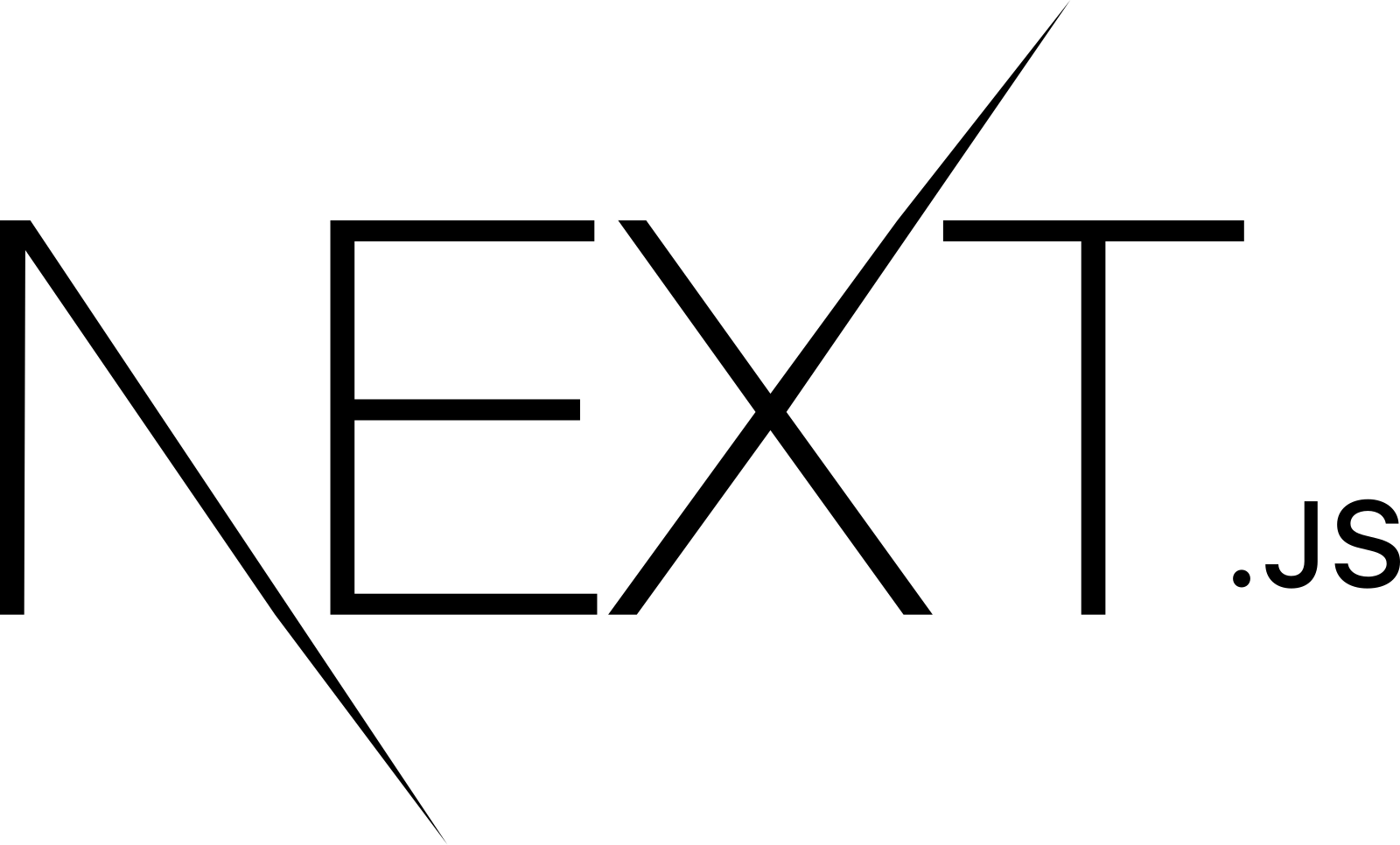
Applying Google Fonts in Next.js
Introduction
Let me share how to apply Google Fonts and other fonts in Next.js. I’ve been working on our admin dashboard with Next.js lately, and it’s amazing how many different things we can do with it!
How to Apply Google Fonts
1. Using next/font/google
Next.js allows you to apply Google Fonts by importing from next/font/google.
import { Noto_Sans_KR } from "next/font/google";
const notoSansKr = Noto_Sans_KR({
subsets: ["latin"],
weight: ["400", "700"],
display: "swap",
});
export default function RootLayout({
children,
}: {
children: React.ReactNode;
}) {
return (
<html lang="ko" className={notoSansKr.className}>
<body>{children}</body>
</html>
);
}
2. Using Multiple Fonts Together
When you need to use multiple fonts in your project, you can set it up like this:
import { Roboto, Noto_Sans_KR } from "next/font/google";
const roboto = Roboto({
subsets: ["latin"],
weight: ["400", "700"],
variable: "--font-roboto",
});
const notoSansKr = Noto_Sans_KR({
subsets: ["latin"],
weight: ["400", "700"],
variable: "--font-noto-sans-kr",
});
export default function RootLayout({
children,
}: {
children: React.ReactNode;
}) {
return (
<html lang="ko" className={`${roboto.variable} ${notoSansKr.variable}`}>
<body>{children}</body>
</html>
);
}
3. Using with Tailwind CSS
If you’re using Tailwind CSS in your project, you can configure fonts in your tailwind.config.ts file.
// tailwind.config.ts
import type { Config } from "tailwindcss";
const config: Config = {
theme: {
extend: {
fontFamily: {
sans: ["var(--font-noto-sans-kr)"],
roboto: ["var(--font-roboto)"],
},
},
},
};
export default config;
Now you can apply fonts using Tailwind classes:
<div className="font-sans">
안녕하세요
</div>
<div className="font-roboto">
Hello World
</div>
Font Optimization
We imported next/font/google earlier. I did some research and found out that Next.js automatically provides several optimizations for Google Fonts…
- Automatic hosting: Downloads and serves Google Font files directly from your project
- Size optimization: Selectively downloads only the characters needed
- Performance optimization: Automatically applies font loading strategies
Pretty cool stuff!
Using Local Fonts
If you want to use local fonts instead of Google Fonts, you can use next/font/local:
import localFont from "next/font/local";
const myFont = localFont({
src: "./fonts/MyFont.woff2",
display: "swap",
});
export default function RootLayout({
children,
}: {
children: React.ReactNode;
}) {
return (
<html lang="ko" className={myFont.className}>
<body>{children}</body>
</html>
);
}
Important Notes
- Font files must be located inside the
appdirectory. - Font declarations are only possible in server components. That means no declarations under ‘use client’!
- Client components can only use the className of fonts declared elsewhere.